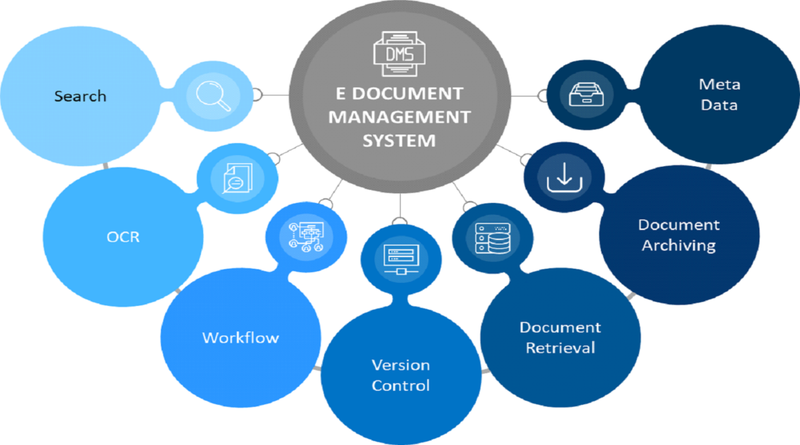Are you tired of the challenges arising from scattered documents, time wasted searching, and reduced productivity? You are not alone; according to a McKinsey report, employees look for information for 1.8 hours per day. 9.3 hours per week on average! Today, some businesses rely on Document Management System (DMS) as an archive in today’s digitally advanced world.
This article looks at what a document management system is, do you need one, the risk of seeing your DMS as your archive and what an electronic archive is, and how electronic archives are better than DMS.
So let’s dive in
What is a Document Management System (DMS)?
If you use a computer system and software known as a document management system (DMS), you can store, manage, and track electronic documents and digital copies of scanned paper-based information.
A DMS includes output systems, workflow, document repositories, gathering documents, and information retrieval systems.
Objectives of Document Management System:
A document management system’s main benefit is its ability to digitally deliver the appropriate information in the form of documents to the appropriate individuals. Documents that must follow a strict review process should use this format. It supports the processes for :
- Creation
- Production
- Distribution
- Storage of documents
Typical Characteristics of a DMS
Must be able to change quickly with changing needs and processes:
As business processes change, the archiving system should allow for swift adjustments. For instance, if a company restructures its departments, the archiving system should accommodate the reorganisation of documents to reflect the new structure.
Flexible organisation of files or search criteria:
Document management systems should offer the flexibility to organise files in a way that mirrors the organisation’s unique needs. For example, a marketing team might need to categorise assets by campaign date, target audience, and content type, enabling efficient retrieval.
Single storage, Multiple use:
A robust DMS allows documents to be stored in a central repository while being accessible for various purposes across the organisation. For instance, the legal department can also use a sales contract archived in the system for compliance review and by the finance team for invoicing, without needing separate copies.
Stored information can only be interpreted in an understandable way through the DMS:
The data stored in the archiving system is often organised and formatted in a way that makes sense within the context of the Document Management System. The DMS manages the metadata, file relationships, and access controls to ensure the stored information remains coherent and interpretable.
The misconception of using DMS as an archive
Let’s now delve into the ways best electronic Document Management Systems (DMS) adeptly handle the storage, management, and sharing of sensitive data in daily operations.
However, it’s important to note that even with these capabilities, they cannot be equated to comprehensive electronic archives. We have covered SharePoint and Google Drive, providing a thorough understanding of their functionalities and limitations.
Microsoft SharePoint as a Document Management System
While Microsoft SharePoint is a widely utilised platform that effectively serves as both a collaboration tool and a Document Management System (DMS), there are limitations to its role as a comprehensive electronic archive.
SharePoint facilitates document creation, management, and sharing within a centralised environment, making it exceptionally valuable for enhancing team productivity and streamlining document workflows. However, despite these strengths, there are key reasons why SharePoint might not fully suffice as an electronic archive:
Long-Term Preservation:
SharePoint’s primary focus is facilitating collaboration and real-time document management. While it offers version history and document retention capabilities, it may not provide the advanced archival features required for long-term preservation of records, ensuring their authenticity and integrity over extended periods.
Compliance and Regulatory Requirements:
Industries subject to specific regulations often demand rigorous archival practices. SharePoint might lack the specialised features, such as immutable records, detailed audit trails, and adherence to complex retention policies, that dedicated electronic archive solutions offer to meet these compliance needs.
Legal Admissibility:
Legal proceedings often require documents to be preserved in a tamper-proof state to ensure their authenticity. While SharePoint maintains document versions, it might not provide the evidentiary support required in legal contexts.
Data Volume and Scalability:
Electronic archives are designed to handle massive volumes of data over time. SharePoint’s performance might be affected when dealing with extensive historical data, impacting its responsiveness and efficiency.
The major risks of using your DMS as an archive
While DMS is vital for efficient document management, treating it as a comprehensive archive has several potential risks. We have discussed a few alarming ones below:
-
Cost and Storage:
DMS solutions require adequate server space and licences. As the volume of documents grows, costs escalate, making storing all documents within the DMS financially impractical.
-
Security Concerns:
DMS is optimised for document access and collaboration, often lacking the specialised security features of an archive. Sensitive documents may be exposed to unauthorised individuals.
-
Legal and Compliance Risks:
Archival requirements may not align with DMS capabilities, particularly in regulated industries. Compliance mandates a dedicated archive for long-term storage.
Implications of Storing Sensitive Information in a DMS Without Proper Security:
Storing sensitive information in a Document Management System (DMS) without adequate security exposes the data to risks of unauthorised access, data breaches, and tampering.
Without proper security measures, sensitive data could be accessed, modified, or leaked, leading to regulatory violations, legal liabilities, and damage to an organisation’s reputation
The solution to the shortcomings of the Document Management System:
Electronic Archive
An Electronic Archive is a specialised repository for the long-term preservation of records and documents. It focuses on maintaining document authenticity, data integrity, and compliance over extended periods.
Read our blog to learn more about qualified electronic archiving (QeA) and why it should concern you.
How to electronically archive documents
The two options for how to archive documents are as follows:
- Archiving documents on your own property will require you to set up a proper archiving system to quickly find documents when needed, which will take up valuable storage space.
- Document archiving through a professional company will collect your papers and store them in a storage cloud.
What is the difference between a document and archive?
The document is a piece of the archive itself. All documents are archives, but not all archives are documents, to put it simply.
What types of documents can be archived?
To maintain and preserve important information about an organisation’s operations, a variety of document types can be archived. Some common document types that are often archived include:
- Legal contracts, agreements, and memorandums of understanding that outline terms, obligations, and responsibilities.
- Invoices, receipts, financial statements, tax returns, expense reports, and payment records.
- Email communications, letters, and memos that provide insights into decision-making and historical context.
- Compliance reports, regulatory filings, permits, licences, and certifications required for legal adherence.
- Employee records, performance evaluations, HR documentation, and payroll information.
- Patents, trademarks, copyrights, and intellectual property documentation.
- Milestone documents, annual reports, institutional histories, and records of significant events.
When should the documents be archived?
It should be archived when a document has served its active purpose or immediate operational need but is still valuable for long-term retention, compliance, legal requirements, historical reference, or future decision-making.
Archiving documents at the appropriate time ensures the preservation of valuable information. Here are some common scenarios indicating when documents should be archived:
How are documents archived?
The documents are archived in the following simple steps:
- They discuss your goal and the current stage of your digitization with the COO, head of IT, and head of project managers.
They enquire in order to fully understand your needs and make sure you are aware of the advantages and impending necessity of digitization.
The security checklist is approved, and integration options are presented before the contract is officially signed.
- The legal contract of cooperation will be discussed and signed by the Docbyte team, the legal representatives, and both parties.
The Docbyte solution is put into use as soon as the contract is signed.
- The Service Delivery Manager will lay out the timeline and the project scope for the digitization project so you can easily adjust your resources and get started.
- Based on all of the information gathered, the solution is tailored to the processes and requirements. In order to speed up information processing after a meeting, the user interface is made simple.
- Once the solution is complete, you must conduct internal testing involving all relevant departments and personnel.
Your suggestions and requests for additional features can be changed to improve the system.
Typical functionalities of an archive
In an archive, there are numerous stages, including:
Ingest:
Ingestion is taking digital content and adding it to the archive. This could involve various types of content like documents, images, videos, audio recordings, and more.
Storage in “Information Packages”:
Information packages are structured collections of digital content and associated metadata stored in the archive. These packages help maintain the context and integrity of the archived content.
Preservation Management:
Preservation management involves strategies and processes to ensure the long-term accessibility and usability of archived content. The goal is to prevent loss of content due to technological advancements or degradation over time.
Format Support:
Digital archives must support a wide range of file formats to accommodate various types of digital content. Ensuring format support allows the archive to cater to diverse content without losing information due to format incompatibility.
Access Control:
Access control involves defining who can access and interact with the archived content. Different users have different access levels, ranging from public access to restricted access for authorized users.
Disaster Recovery Strategies:
Disaster recovery plans are crucial to ensure the archive’s resilience against potential threats such as hardware failures, cyberattacks, natural disasters, and more. These strategies involve creating multiple copies of the archived content, storing them in geographically diverse locations, and having backup systems and procedures in place to recover from any disruptions quickly.
Search Functionality:
Search functionality enables users to discover and access archived content efficiently. Effective search capabilities enhance the usability and accessibility of the archive.
Typical characteristics of a Digital Archive
Not necessarily impacted by changing daily operational process needs:
A Digital Archive remains independent from daily operational shifts, ensuring the preservation of historical records and valuable assets unaffected by routine changes.
Stable archive structure and metadata:
The archive maintains a consistent organisation and descriptive information about stored content, enabling reliable long-term access and comprehension.
Multiple use = Multiple storage:
Content within the archive can be accessed for various purposes by different users, each with their own distinct permissions, enhancing versatility.
Process information is stored in the archive:
Alongside stored materials, process-related data is archived, creating a holistic repository for understanding context and facilitating comprehensive analysis.
Modular solution, where modules are often replaceable:
The Digital Archive is designed in modular components, allowing flexibility in replacing and updating modules to adapt to changing technological and archival requirements.
Information is stored in information packages that allow rebuilding the archive in case of calamity:
Content is encapsulated in information packages, ensuring that the archive’s integrity can be reconstructed if disaster strikes, safeguarding against loss.
Features of an electronic archive:
An electronic archive has the following features:
Legal Admissibility: Ensures documents remain tamper-proof and authentic for legal purposes.
Long-Term Storage: Documents are preserved for historical, regulatory, and legal reasons.
Retention Policies: Documents are retained according to regulatory requirements.
Data Integrity: Documents remain readable and accessible despite technological changes.
Audit Trails: Detailed records of document access and modifications.
Immutable Records: Documents are unalterable over time.
DMS vs Electronic Archive: Clearing the Confusion
This table summarises the functionality, legal acceptability, and use cases of data in DMS and electronic archives.
|
Aspects |
Document Management System (DMS) |
Electronic Archive |
|
Functionality |
Offers features like version control, access control, collaboration tools, and search capabilities. |
Focuses on maintaining document authenticity, data integrity, retention policies, and compliance. |
|
Legal Acceptability |
Not a primary focus; may lack features for long-term legal validity. |
Ensures documents remain tamper-proof and legally admissible over time. |
|
Security |
Provides access controls, but may not prioritise long-term data security. |
Prioritises data security and protection against unauthorised access and tampering. |
|
Use Case |
Suitable for daily document management, collaboration, and workflow optimization. |
Required for industries with legal, regulatory, or historical data preservation needs. |
| Examples | Microsoft SharePoint, Dropbox Business, Google Workspace. |
A dedicated archival system like Docbyte |
Strategic Use of an Electronic Archive
By harnessing the capabilities of an electronic archive, businesses can achieve various strategic objectives that contribute to their overall success. Here’s how an electronic archive can be strategically utilised:
Long-Term Compliance:
Organisations avoid compliance risks, potential fines, and legal complications by systematically retaining and managing documents according to predefined retention policies.
Preservation of Intellectual Capital:
Strategic knowledge preservation is achieved through archiving historical documents and research findings. This safeguards critical information from employee turnover, technological shifts, and the passage of time, enabling seamless knowledge transfer and informed decision-making.
Enhanced Data Accessibility:
An electronic archive enables swift and accurate retrieval of archived records. This strategic advantage facilitates efficient audits, legal proceedings, due diligence, and research, minimising downtime and optimising operational efficiency.
Litigation Preparedness:
In legal matters, an electronic archive empowers organisations to respond promptly to legal requests, investigations, and discovery proceedings. This strategic readiness minimises legal risks, builds stronger legal defences, and fosters a reputation of transparency.
Risk Mitigation:
Archiving critical documents such as contracts, agreements, and correspondence minimises the risk of disputes arising from misunderstandings or disputes over terms. Having an accessible historical record aids in clarifying past decisions and commitments.
Reputation Management:
Safeguarding sensitive data and historical records in an electronic archive bolsters an organisation’s reputation for responsible data management. This strategic approach cultivates trust among stakeholders, including clients, partners, investors, and regulatory bodies.
Strategic Decision-Making:
Historical data preserved in an electronic archive offers insights for informed strategic decision-making. Analysing past trends, actions, and outcomes facilitates accurate forecasting, planning, and resource allocation.
Business Continuity:
An electronic archive contributes to disaster recovery and business continuity planning. Archived documents remain unaffected by physical disasters, ensuring that critical records are available even during challenging times.
Recommendations for industries that require long-term document retention.
We have compiled how industries can benefit from long-term document retention through electronic archiving:
Financial Services:
By archiving financial transaction records, investment portfolios, and regulatory filings to ensure compliance with financial regulations.
Healthcare and Medical Services:
Archiving patient records, medical histories, and treatment plans enable quick patient information retrieval for medical professionals.
Legal and Law Firms:
By achieving legal contracts, case histories, and court documents.
Implement digital signatures and timestamps for document authenticity.
Facilitate efficient document retrieval for legal research and proceedings.
Government and Public Services:
By archiving legislative documents, public policies, and regulatory decisions to secure access to historical records for transparency.
Energy and Utilities:
Archiving infrastructure plans, safety records, and compliance documents to ensure disaster recovery preparedness.
Insurance and Risk Management:
Archiving policy documents, claims records, and risk assessments enables quick access to historical policy data for accurate claims management.
What’s next?
In a nutshell, we see a DMS excel in day-to-day document management and collaboration. Yet, Electronic Archives emerge as the dedicated solution for safeguarding critical information with unaltered integrity.
Choosing between a DMS and an Electronic Archive necessitates a comprehensive evaluation of an organisation’s specific requirements, growth projections, compliance needs, and long-term preservation goals.
By understanding these distinctions and implications, organisations can make informed choices that align with their document management strategy and secure the future of their valuable records.
If you need further guidance on your DMS for your unique business needs? Let’s Connect and explore opportunities for collaboration!
If you’re looking for an electronic archive, we can also assist with that.
In order to see specific business cases in addition to the general benefits of electronic archiving, view our clients’ experiences.