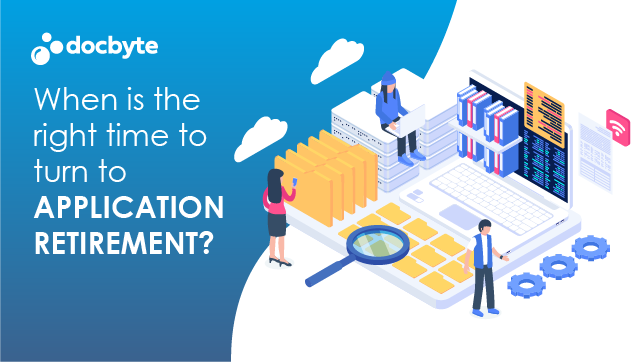Navigating the Transition: EOL Software and Legacy Application Retirement
Software doesn’t last forever. End-of-life (EOL) announcements aren’t just corporate formalities; they signal the winding down of a product’s lifecycle, often needing immediate attention from IT specialists & compliance officers. As vendors stop supporting their tools, businesses grapple with the decision to retire cherished applications that may have become integral to their daily operations.
Legacy software eventually becomes a liability, constraining an enterprise’s ability to innovate and evolve. The challenges of managing EOL software can be as complex as the systems they leave behind.
This comprehensive guide will explore the considerations, strategies, and best practices for ensuring a smooth, secure transition during the final days of your business-critical applications.
Whitepaper - Application Retirement
Strategies for Software End-of-life or Retiring Legacy Applications
Assess the Impact
The first step in the sunsetting process is to evaluate the ripple effect on your organisation. What functions and methods are dependent on the retiring application? What alternative solutions exist? Understanding the interdependencies will guide the revision of business processes and the selection of replacement technology.
Of course, there’s no retirement process without risks. Develop contingency plans to address potential issues, including data loss, performance problems, and unforeseen dependencies. A plan ensures that the organisation can respond quickly and minimise the impact on operations.
Stakeholder Involvement During Product Retirement
Retirement decisions should be made collaboratively with input from all affected parties, including users, IT, legal, and compliance. Establish a cross-functional team to oversee the process, ensuring all perspectives are represented.
Assessing Replacement Options
Evaluate potential replacements for the retiring application. Consider the technical fit, the supplier’s commitment to the product lifecycle, integration with existing systems, and the total cost of ownership (TCO).
Utilise staging environments to test the impact of removing the software from your production systems. This lets you anticipate and mitigate risks before deployment, ensuring a smooth end-user transition.
Developing a Roadmap
Create a detailed project plan, mapping the steps required to retire the application and integrate its replacement. Identify milestones, dependencies, and critical paths to manage the project effectively and ensure a successful outcome.
Effective communication is crucial to building understanding and support for the project. Regular updates and a transparent timeline can alleviate fears and ensure a cohesive team effort.
Manage the Transition
Phasing out a legacy application is a multi-step process involving parallel operations with new systems and continuous monitoring. Break the transition into manageable stages and allocate resources effectively to minimise disruption. Ensure that users have the training and support to adopt new tools seamlessly.
How to Retire an Application Gracefully
Data Management
Efficient data migration handling is essential for a seamless system transition, particularly when retiring an existing system. The process involves migrating historical data to ensure accessibility and usability in the new system, thus preserving vital information for ongoing operations. Controlled and verifiable data transfers are crucial in maintaining business continuity and adhering to regulatory compliance requirements. A direct transfer to the new application is often preferable for data regularly used in daily operations, enabling users to leverage new features and platforms. However, a cost-effective and efficient strategy for less frequently accessed data involves migrating it to an archiving system. This approach ensures long-term preservation while optimising resources and streamlining the data management process.
Security Considerations
With the rise in cyber threats, security is not an aspect to rush through. The transition period is a vulnerable time for your business, offering potential backdoors for malicious actors. A comprehensive security plan should address the technical and human elements, focusing on securing sensitive data during and after the transition.
Legal and Compliance
Compliance requirements may dictate data retention or secure disposal. Legal counsel should be involved to ensure all contractual obligations are met and manage any associated risks.
Whitepaper - Application Retirement
The Role of Data Archiving in Application Retirement
Data archiving is more than just storage; it’s about preserving data’s context, content, and integrity. In application retirement, robust data archiving can maintain access to historical information, support ongoing analytics, and meet compliance needs.
Sunsetting a mainframe application is often part of a broader IT modernisation initiative. This presents an opportunity to consolidate and upgrade systems or archive data, leading to cost savings, improved performance, and enhanced capabilities. Long-term preservation usually aligns with long-term goals and being audit-ready. A practical data archiving strategy can simplify this process by providing easy access to historical records.
Implementing automated audit trails can further reduce the administrative burden of compliance.
Tips for Managing End-of-Life Software and Applications
Continuous Monitoring
Stay up-to-date with vendor EOL announcements and industry shifts. Proactive monitoring allows time for strategic decision-making rather than being forced into quick, reactive measures that can lead to suboptimal outcomes.
Regular Evaluation
Regularly assess the software in your ecosystem to identify candidates for retirement or modernisation. Consider factors such as usage patterns, performance, and compatibility with other systems to make informed decisions about the software’s continued relevance.
Over time, unsupported software can lead to declining performance. As operating environments change, the software becomes less reliable and less responsive to business needs. This can affect productivity, customer satisfaction, and your organisation’s ability to compete.
Change Management
Address the human side of software retirement through effective change management. Recognise that for users, a familiar tool represents comfort and efficiency; transitioning away from it can be disruptive. Training, support, and a clear vision of the new solution’s benefits can smooth the transition.
Be Aware of Security Vulnerabilities
Unsupported software is an open invitation to security breaches. Software patches and updates address vulnerabilities, leaving your data and operations at risk.
A thorough risk analysis can highlight the potential exposures, guiding the prioritisation of EOL software within your risk management strategy.
Calculate the Maintenance Costs
EOL software becomes more expensive and ties up resources that could be invested in innovation. By quantifying the hidden costs of legacy applications, you can make a compelling business case for retiring them.
Whitepaper - Application Retirement
The Data Migration Challenge
Data is often the most challenging part of the retirement process. Evaluate the quality, accuracy, and relevance of your data before migration. This is an opportunity to clean and purge outdated or redundant information, simplifying the overall process.
Data migration tools can simplify and automate the transfer process, reducing the risk of errors and streamlining the effort. Evaluate tools against your specific needs, considering factors such as data volume, format, and source and target system compatibility.
Migrated data must be accurate and complete. Establish verification processes to ensure all data is transferred successfully and retains its original quality. This can involve both automated checks and manual verification by subject matter experts.
EOL Checklist for Success:
- Define objectives.
Assess the Impact:
- Identify dependencies on the retiring application.
- Explore alternative solutions and assess feasibility.
- Understand interdependencies for business process revision.
- Classify data into usable data and data that must be archived.
Develop Contingency Plans:
- Acknowledge potential risks (data loss, performance issues).
- Formulate contingency plans for quick response and minimal impact.
Stakeholder Involvement:
- Collaboratively make decisions with input from users, IT, legal, and compliance.
- Establish a cross-functional team for diverse perspectives.
Assess Replacement Options:
- Evaluate potential replacements (technical fit, supplier commitment, integration, TCO).
- Use staging environments for impact testing and risk mitigation.
Developing a Roadmap:
- Create a detailed project plan with milestones and critical paths.
- Ensure effective communication through regular updates and transparent timelines.
Manage the Transition:
- Phase out the legacy application through parallel operations.
- Continuously monitor the transition process.
- Break the transition into manageable stages.
- Provide training and support for users’ seamless adoption of new tools.
Why Corporate Software Updates Matter
Software updates are not just about feature enhancements; they often include critical security patches and bug fixes. Staying current with updates is essential for maintaining the integrity and security of your systems. Sometimes software updates must be tested to avoid disrupting business operations and minimise downtime.
Implement change control procedures to track and manage software updates. This ensures that updates are applied consistently and their impact is understood and managed.
Whitepaper - Application Retirement
Conclusion
Managing end-of-life software is a strategic effort that requires meticulous planning, thorough assessment, and careful execution. By understanding the EOL process, engaging in effective change management, and prioritising data security and strategic alignment, organisations can confidently retire legacy applications and set the stage for continued growth and innovation. As the technology landscape continues to evolve, staying informed and proactive in managing EOL software will be critical to the long-term success of any enterprise.