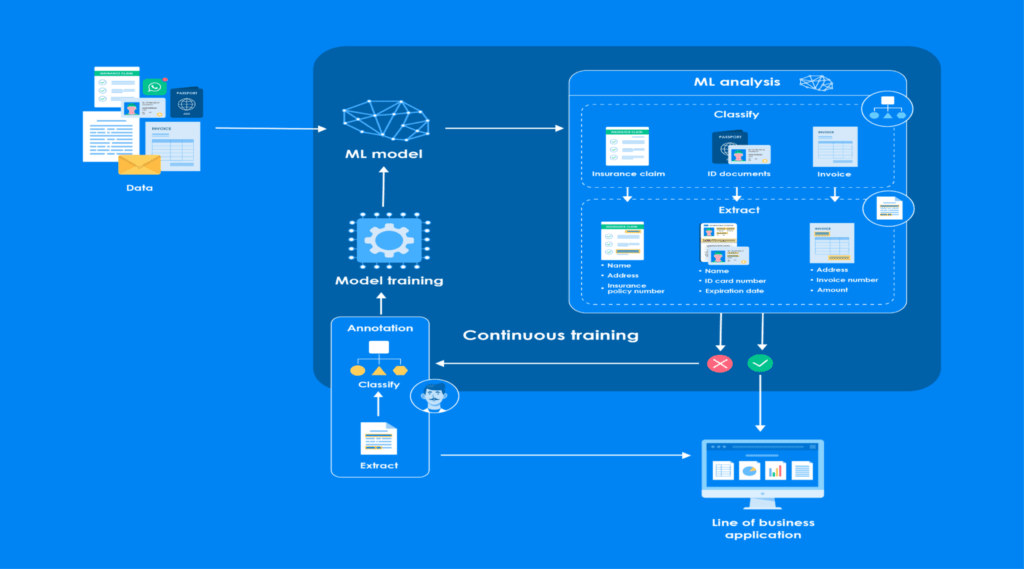Years ago, one of Europe’s largest contractors lost a case in court that cost them millions of Euros. Why? They could present the architectural plans for the tunnel (that had started leaking) in court, but they could no longer open them.
In today’s digital age, all businesses, organizations, and individuals rely on digital assets to store and exchange information. A lot of this information is part of the vital records of an organization or person: financial information, health records, contracts, insurance documents, etc. And consequently often has a (long) legal retention period.
As technology evolves, the need for a robust preservation strategy is essential to maintain access to that information during its retention period and to even guarantee the survival of a company (or person).
I’ll try to explain the main reasons why you need a preservation strategy and what the 3 main strategies are: refreshment, migration, and emulation.
Why do you need Preservation strategies?
The preservation strategies are essential for several reasons:
- Longevity: Digital assets are susceptible to obsolescence as hardware and software become outdated
- Data Integrity: Ensuring that data remains accurate, uncorrupted, and accessible
- Compliance: Many industries are required by law to maintain specific records for a certain period of time, necessitating a reliable preservation strategy.
- Continuity: A well-planned preservation strategy safeguards business continuity by minimizing the risks associated with data loss or corruption.
- Intellectual Property: For creative works, a preservation strategy ensures that the creator’s legacy remains accessible and protected for future generations.
Preservation Strategies: Refreshment, Migration, and Emulation
Well, there are some better ways to handle this, than starting your own computer museum.
Refreshment
This strategy only involves regularly transferring data from aging storage media to newer media to prevent data loss due to physical deterioration or device obsolescence. It is a simple, short-term solution that ensures data remains accessible as (hardware) technology changes. This is what is most often seen within IT departments: Migrating or upgrading to newer hardware.
Advantages:
- Easy to implement
- Low cost and impact
Challenges:
- Does not address software or file format obsolescence
Migration
Migration is the process of converting digital assets from an outdated file format or system to a more modern, widely supported one. This approach addresses both hardware and software obsolescence, ensuring that data remains accessible and functional.
Advantages:
- Addresses software and hardware obsolescence
- Enhances compatibility with modern systems
Challenges:
- Can be complex and time-consuming
- Potential for data loss or corruption during the conversion process
Migration is very often used e.g. for distributing the information to people who do not have the original viewing application (PDF) or to have a snapshot of the information at a certain point in time, but migration to another format for preservation purposes should only be considered when the original format can no longer be opened. In such a case, “upgrading” the information to a more recent version should be considered as a first option.
Emulation
Emulation creates a virtual environment that mimics outdated hardware or software, allowing users to access and interact with digital assets as if they were using the original system. This approach preserves the original user experience and ensures long-term accessibility.
Advantages:
- Preserves the original user experience
- Addresses both hardware and software obsolescence
Challenges:
- Can be resource-intensive
- Requires extensive technical expertise
- How will you do this for, let’s say: Google Docs?
The most viable option
The most viable preservation strategy depends on your unique requirements, resources, and the nature of the digital assets in question.
Migration is best for situations where compatibility with modern systems is essential, and the focus is more on the content and nature of the information, in other words: Data and Documents.
Emulation is the preferred option for preserving the original user experience and addressing both hardware and software obsolescence. My inner child will want the C64-emulator.
Conclusion
In conclusion, understanding the importance of preservation strategies and the available options will help businesses, organisations, and individuals make informed decisions about safeguarding their digital assets. A well-thought-out preservation strategy ensures data longevity, compliance, and accessibility, ultimately protecting the valuable information contained within digital assets.
This article was originally published in the Docbytes LinkedIn Newsletter