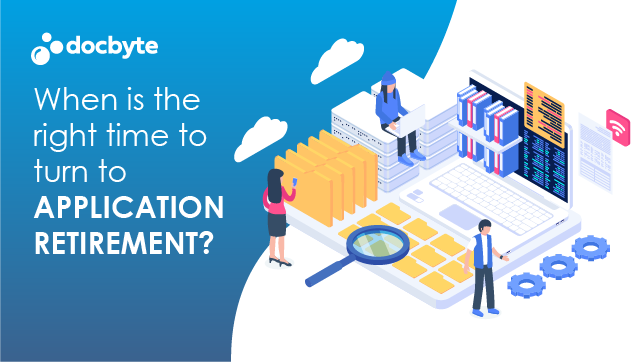- Platform
- Solutions
Solutions
Digital ArchivingDocument ProcessingDigital Archiving
Document Processing
Featured Case Studies
- Industries
- Resources
- Company
- Agile Digital Vault
- Solutions
Solutions
Popular Solutions
Featured Case Studies
Solutions
Popular Solutions
Featured Case Studies
- Industries
- Resources
- Company