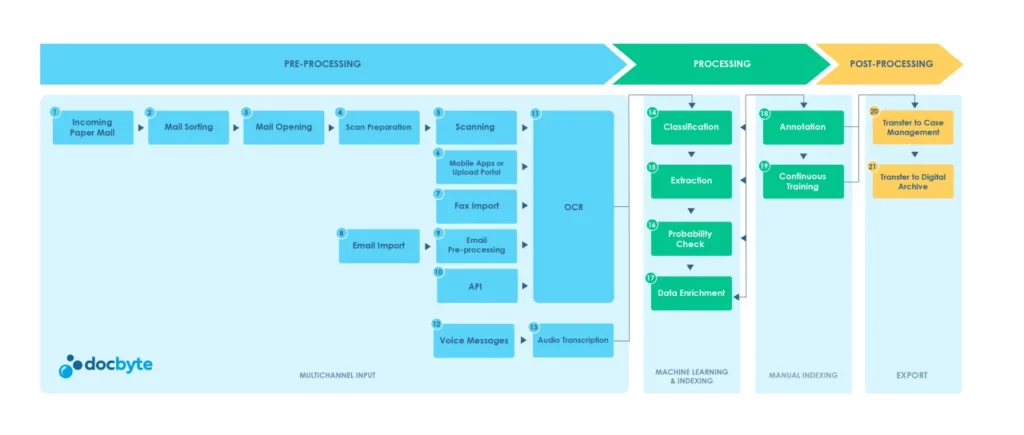The Digital Mailroom value chain image, of which the steps are explained below, describes a comprehensive and effective Digital Mailroom solution. The steps, channels and functionalities are all necessary for the mailroom to generate its full potential and value.
It’s essential to note that if any of these steps are missing in your current Digital Mailroom solution, its effectiveness will gradually decrease over time, and it won’t generate the maximum value possible. Therefore, it’s time to rethink and expand your solution if any of these steps are missing or not fully covered.
By extending your mailroom solution to incorporate these functionalities, you will significantly improve your information management, increase efficiency, and reduce costs associated with handling correspondence, regardless of the channel. Additionally, with the advanced technologies like OCR, Machine Learning, and Continuous Training, you can achieve higher accuracy and better data quality.
Overall, investing in a comprehensive Digital Mailroom solution that incorporates all the necessary steps, channels, and functionalities is a strategic move that will benefit your organization in the long run.

The steps explained:
-
Incoming Paper Mail:
Incoming mail is received by the corresponding post logisticians.
-
Mail Sorting:
The received letters are sorted according to the criteria “open” or “confidential”.
-
Mail Opening:
The letters classified as “open” are opened. This can be automated.
-
Digital Mailroom Scan Preparation:
Scan preparation: Sorting by special formats, removing staples, preparing individual pages, smoothing, inserting separators or applying barcodes for transaction/document separation.
-
Digital Mailroom Scanning:
During scanning, analog paper-based documents are converted into digital file formats using MFPs, desktop or production scanners.
-
Mobile Apps or Upload Portal:
Mobile apps or our Responsive Web App can be used to take pictures using a mobile device of paper-based documents or upload them via a web browser directly into the input management system of the customer.
-
Fax Import:
During fax import, faxes are directly taken from the fax server. In addition, image improvement takes place in areas such as compression and scaling.
-
Email Import:
Emails (Exchange or GMail) can be imported directly using email import.
-
Email Pre-processing:
Emails are converted so that the email body and attachments can be analyzed separately in the subsequent process steps. Often, the email attachments also need to be converted into a machine-readable format.
-
API:
Files can be directly integrated into the flow via an API connection. This allows for easy integration of any application. This could be a line of business application, a mobile app, or an agent that uploads files from a dropfolder.
-
OCR:
Optical Character Recognition (OCR) is a method of converting text in image format into a coded character string that can be processed by a computer.
-
Voice Messages:
Voice messages are imported into the input management system, for example, from a telephone system.
-
Audio Transcription:
With Audio Transcription, spoken words are converted into processable character strings.
-
Classification:
Machine Learning assignment of a document type
-
Extraction:
Machine Learning Extraction of document fields from documents.
-
Probability Check:
Error-tolerant checking of the document fields captured by extraction against reference databases.
-
Data Enrichment:
Enrichment of extracted document fields based on reference databases.
-
Annotation:
Document types or document fields not recognized during classification and extraction are manually post-processed, and the data is completed.
-
Transfer to Case Management:
Metadata and the document are transferred to the case management system to handle the creation of a response.
-
Continuous Training:
The Data obtained from Annotation is used to improve the Machine Learning Model and to improve the future recognition levels.
-
Transfer to Digital Archive
Metadata and the document are transferred to the Digital Archife for preservation of the information.