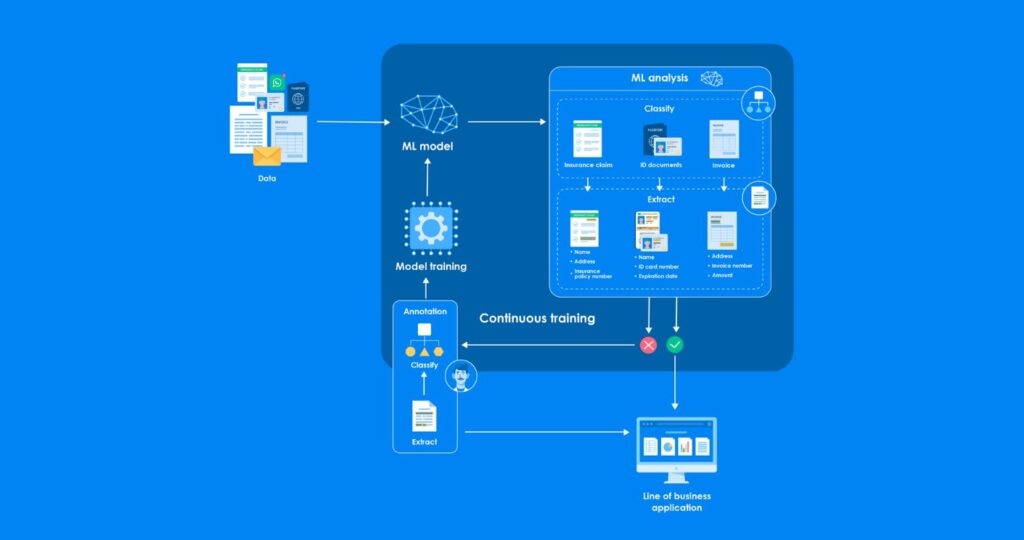In the 1900s, office tables were often cluttered with papers and files containing crucial data. To transition from this chaos to a more organized approach, qualified electronic archiving has become essential. It was customary to keep all essential information accessible, especially before an audit team’s visit. However, this practice posed significant risks to data, such as fire accidents.
Fortunately, times have changed, and modern offices have transitioned to a more efficient and secure data storage method—electronic archiving.
With qualified electronic archives, you can bid farewell to paperwork and enjoy the digital database in your public or private setup.
After reading this blog, you will be in a better position to evaluate the business’s present archiving procedures. By properly examining the company’s filing and archiving structure, you can begin your search for qualified archive providers.
An expert in the electronic archive system
Electronic archiving systems store, index, categories, and manage electronic data while ensuring its integrity and retention throughout its lifecycle.
Experts in qualified electronic archiving prevent data modification or corruption and allow the production of certified copies for audit or legal purposes.
But first, let’s find out who this guide is for.
Who is this checklist for?
Maintaining electronic data is crucial whether you run a business, a school, work for the government, or are an entrepreneur.
This guide will benefit organisations looking for specialists to handle their digital transactions. Thus, all sectors looking for tools for long-term archiving and easy accessibility of corporate digital content will benefit from electronic record-keeping.
Below, we have discussed how QeA offers promising benefits for the following sectors.
-
Finance department
It can benefit from QeA because it provides secure and easy access to financial documents. The main focus is on tools for securely preserving digital content, archiving financial results and annual reports.
-
Insurance sector
QeA offers a legally recognized method for storing and preserving various documents, including policies, claims, underwriting files, customer records, and compliance documentation for the insurance sector.
-
Banking
Say goodbye to physical storage challenges. qualified electronic archiving (QeA) enables the digitization and secure storage of customer account records, loan agreements, transaction documents, and other paper-based information for the banking sector.
-
Healthcare
QeA guarantees secure electronic record storage, e.g., X-rays, MRIs, and CT scans, along with their related reports. Remote access to these images facilitates timely diagnosis and treatment planning.
QeA integrates digital identity verification, digital signing, and the generation of associated contracts into business processes to achieve a paperless world, and can be a game changer to all the industries above.
What makes an archive “qualified”?
An electronic archive must meet the following requirements to be “qualified” to assist private and public authorities:
Integrity and authenticity
While trusting a data archive, your biggest concern should be that the electronic records remain unaltered and their origins can be verified. Qualified electronic archiving ensures the integrity and authenticity of the data.
Compliance with standards
The archive must adhere to relevant technical requirements and standards accepted by the European Commission. There are formats, metadata, and security measures for these standards.
Auditability
- The archive should keep track of all operations performed on the stored data, including any access, modification, or deletion.
- Transparency and traceability of actions within the archive are all made possible thanks to the audit trail.
Accessibility
Throughout the retention period, the qualified electronic archiving system must permit authorised access to and retrieval of the stored data. It should provide means for search, retrieval, and presentation of the archived information in a usable format, ensuring the integrity and security inherent in qualified electronic archiving.
Long-term preservation
Mechanisms for archiving files for the necessary retention period must be in place. This includes taking the necessary technical precautions to prevent data loss or corruption.
To protect your valuable assets, you can securely store research data, patents, and trademarks with QeA.
If you want to know how to digitize your business operations paperwork, tailored specifically for banks and insurance companies, check out our blog: Digitizing your Business Operations Paperwork – A Step by Step Process for Banks and Insurance Companies.
Why do you need a qualified electronic archive?
By embracing qualified electronic archives, you simplify and expedite data storage and retrieval, conveying a powerful message that you are prepared for the future.
Switching to qualified electronic archives positions your organisation at the forefront of digital transformation and sets a positive example for others in your industry.
Since electronic archiving will soon be required, it is important to qualify projects now. It makes no sense to discard outdated technology if it cannot accommodate the new requirement.
So, this data must be safely stored, arranged, and easily accessible. It can be made possible if the preservation of electronic documents complies with EU-adopted regulations, such as eIDAS.
eIDAS stands for Electronic Identification, Authentication, and Trust Services.
The regulation provides a secure framework for electronic signatures, digital certificates, electronic seals, timestamps, and other authentication mechanisms to enable safe and legally recognized electronic transactions.
If you want to learn in detail about QeA please visit our blog: What Is Qualified Electronic Archiving (QeA) And Why It Should Matter to you.
Checklist to start with qualified electronic archiving
Step 1: Understand QEA Basics
Familiarise yourself with the Qualified Electronic Archiving (QEA) concept and its significance in ensuring data integrity, authenticity, and legal validity.
Step 2: Assess Your Archiving Needs
Identify the specific archiving needs of your organisation or project. Evaluate the types of documents and data you need to archive and the level of security required.
Step 3: Research QEA Regulations
Explore the relevant regulations and standards governing qualified electronic archiving in your region or industry. Understand the legal and technical requirements to ensure compliance.
Step 4: Select the Right qualified electronic archiving Solution
Research and compare different qualified electronic archiving solutions on the market. Look for providers that offer
- Robust security features
- Conform to important laws such as GDPR and MiFID II.
- Enhanced data security
- Long-term data preservation capabilities.
Step 5: Create an Archiving Strategy
Develop a comprehensive archiving strategy that aligns with your organisation’s goals and regulatory requirements. Define archiving policies, data retention periods, and access controls.
Step 6: Train Your Team
Provide training to your team members involved in the qualified electronic archiving process. Educate them on data security, compliance, and proper archiving practices.
Step 8: Implement qualified electronic archiving System
Work with your chosen qualified electronic archiving provider to implement the selected solution. Configure the system according to your archiving strategy and ensure seamless integration with existing workflows.
Step 9: Choose the best QeA system – choose Docbyte
Why Choose Docbyte?
Docbyte has helped European financial companies, insurance companies, and public organisations become fully digital by digitising paperwork and automating core business processes since 2006.
Docbyte is the first Qualified Electronic Archive in the world!
Who are Docbyte’s happy customers?
Working with Docbyte leads to annual savings of 20% and a 30% improvement in productivity, moving from paper to digital communication.
- Argenta serves customers faster with a smaller team by implementing Docbyte’s intelligent mailroom.
- EDR Credit Services improves the customer journey and dossier handler efficiency through Docbyte’s intelligent document processing.
- AZ Alma Hospital saves time and budget by ensuring system-independent conservation of vital patient information.
- P&V Group commits to banning physical mail distribution and benefits from Docbyte’s mailroom automation.
- Optimco experiences a 30% increase in productivity by eliminating backlogs and reducing record handling times with Docbyte.
This is just a short list of the customers who have benefited from smarter processes and better services through Docbyte solutions.
For more detail, please read our customer reviews to find out how they skyrocketed their productivity and annual savings.
Checklist of Docbyte digitization process
- They identify the current stage of your digitization and your goal with the head of IT, Head of Project Managers, and COO.
They ask questions to fully recognize your needs and ensure you understand digitization’s possibilities and inevitability.
The contract is signed after the approval of the security checklist and the introduction of integration options.
- The legal representatives and the Docbyte team will mutually discuss and sign the legal contract of cooperation.
As soon as the contract is signed, the implementation of Docbyte solution initiates.
- The appointed Service Delivery Manager will present the time plan and the scope of work of the digitization process, so you can easily adjust your resources and get started.
- The solution is configured to the processes and needs based on all the information gathered. After a meeting, the user interface is made easy to facilitate information processing.
- Once the solution is ready, you must provide internal testing across your departments and the personnel involved.
If you have additional ideas or requests for more functions, they can be adjusted to enhance the system.
Step 10: Monitor and Optimise
Once the qualified electronic archiving system is operational, continually monitor its performance and effectiveness. Gather feedback from users and stakeholders to optimize the archiving process.
What are the advantages of qualified electronic archiving?
Storing documents electronically in a central electronic archive offers numerous benefits, making the process easier and faster for everyone involved.
- It offers a secure electronic document archiving system for organising important files for later use.
- Electronic documents that have been archived allow for efficient data management and a well-organised database.
- The experts at QeA are dedicated to archiving electronic documents, allowing for efficient data tracking and management.
- The electronic archive solutions are tailored to meet your organisation’s specific needs, ensuring competitive advantage
Frequently Asked Questions
What is electronic archiving?
- Electronic archiving is storing and preserving documents and information in digital format. It is also known as digital archiving.
- It involves converting physical paper documents or other forms of information into digital files.
- They are also organised in a manner for easy retrieval and long-term preservation.
Why is electronic archiving important?
The data stored electronically is accessible at any time with a guarantee that it is secure, complete, accurate, and loss-free. It also offers the following benefits:
- You do not need huge filing cabinets, and you save huge office space.
- You save ample time because digital archives can be searched and accessed within seconds!
- In an electronic archiving procedure, sensitive data is safeguarded from unauthorised access.
- Digital archives are a backup in case of hardware failure, natural disasters, or other emergencies.
How to archive documents electronically?
It is easy to archive documents electronically. Here is the step-by-step process:
- Scan Paper Documents: A scanner can convert physical paper documents into digital files (e.g., PDF, JPEG).
- Organise Files: Create a well-structured folder system to categorise and store scanned documents.
- Use Metadata: Add relevant metadata (e.g., date, author, keywords) so that searching and organising the document becomes easy.
- Backup and Secure: Regularly back up the digital archive and implement security measures to protect sensitive information.
If you understand how QeA helps in general but would like to see specific business cases, check out the stories of our customers.